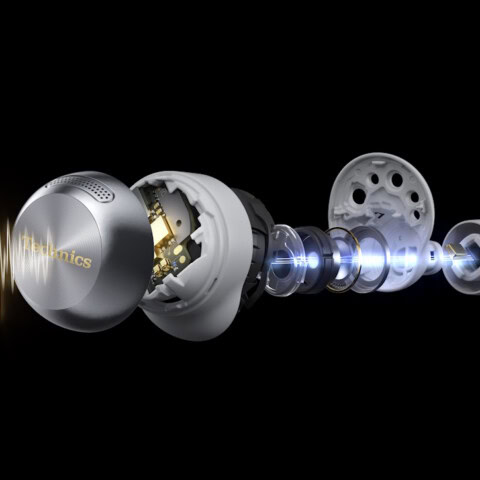Samsung’s got a hidden gem on its phones for those of us with less than perfect hearing – or just getting a little older. PAT PILCHER gives us the lowdown on how to get the best out of Adapt Sound.
 You’d be forgiven for thinking that the smartphone you shelled out $1,200 on was a camera that was also a phone. Phone makers have forgotten that many of us also use our phones for music.
You’d be forgiven for thinking that the smartphone you shelled out $1,200 on was a camera that was also a phone. Phone makers have forgotten that many of us also use our phones for music.
Samsung seem to understand this. To this end, they’ve baked some decent audio capabilities into the Galaxy S9 – in fact, the S9/S9+ bit of an audio powerhouse.
A lot of effort, ranging from built-in stereo speakers to bundled AKG-tuned earbuds, has gone into making the S9/S9+ capable of decent music playback. Not content with those, Samsung went a step further. They’ve added a nifty feature that lets users customise audio to their specific hearing.
Called ‘Adapt Sound’, it is deep within the settings menu on the S7/S8/S8+ and S9 or S9+. It mightn’t sound much, once configured and enabled it makes a noticeable difference to audio quality – and once you’ve used it there’s no going back.
 Adapt Sound tunes audio and filters it, so it’s matched your hearing quirks. For kids with near perfect hearing this isn’t a big deal. For older users it has the potential to be a game changer. As you get older the range of your hearing tends to shrink. Younger users have a theoretical hearing range of 20hz to 20khz. Older users find usually find that treble detail diminishes as their hearing range shrinks.
Adapt Sound tunes audio and filters it, so it’s matched your hearing quirks. For kids with near perfect hearing this isn’t a big deal. For older users it has the potential to be a game changer. As you get older the range of your hearing tends to shrink. Younger users have a theoretical hearing range of 20hz to 20khz. Older users find usually find that treble detail diminishes as their hearing range shrinks.
Here are four simple steps to enable Adapt audio on your shiny new S9:
- Plugging in a set of headphones, go to the main Settings menu. Select ‘Sounds and Vibration’. Scroll down and tap ‘Sound quality and effects’, tap on ‘Adapt Sound’. Give relevant permissions by tapping on the ‘Allow’ prompt. Once in ‘Adapt Sound’, ignore the age-based sound profiles. Instead tap on ‘Add Personalised Sound Profile’.
- Make sure you’re in a quiet location and tap on the ‘Start’ button. You’ll go through a hearing test,
playing a series tones covering the audible sound spectrum in your left and right ears. You’ll get asked to tell Adapt Sound if you can hear each tone. Take your time and answer each prompt truthfully. Doing so will create an accurate Adapt Sound audio profile. When the test completes, you’ll have audio output custom equalised for each ear.
- Once finished, Adapt Sound will ask which your preferred ear for phone calls is (me I prefer both). Your custom audio profile is now activated. You can tap ‘Preview’ to test it out. This allow you to switch between ‘Personalised’ and ‘Original’, audio for one or both ears.
- Name your profile by tapping on ‘Profile name’ and tap ‘Save’ to save your profile and finish up with setup.
Now, with Adapt Sound enabled, play a well-known piece of music to hear the difference. Odds are that you’ll be surprised.